Customize WordPress footer and WooCommerce footer
There are plenty of blogs talking about how to modify WordPress footer. But, I really can’t find one that shows a practical way to get it done. In the tip, I’m gonna show you two things:
- How to customize a footer of Superb WordPress Theme
- How to customize a footer of WooCommerce shop
- How to find it for any theme by yourself
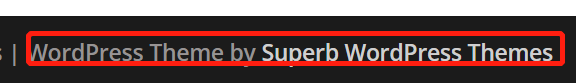
1. How to customize a footer of Superb WordPress Theme
Many Superb Themes share the same footer logic. You can find it in the following path:
public_html\wp-content\themes\feather-magazine\functions.php
Change the words ‘ WordPress Theme by’ and ‘ Superb WordPress Themes’ to the context you want. And change the link ‘https://superbthemes.com/’ to your own link.
<!--start copyrights-->
<div class="copyrights">
<div class="container">
<div class="row" id="copyright-note">
<span>
<?php echo '© '. esc_html(date_i18n(__('Y','feather-magazine'))); ?> <?php bloginfo( 'name' ); ?> <span class="footer-info-right">
<?php echo esc_html_e(' | WordPress Theme by', 'feather-magazine') ?> <a href="<?php echo esc_url('https://superbthemes.com/', 'feather-magazine'); ?>"><?php echo esc_html_e(' Superb WordPress Themes', 'feather-magazine') ?></a> </span>
<div class="top">
<a href="#top" class="toplink"><?php esc_html_e('Back to Top','feather-magazine'); ?> ↑</a>
</div>
</div>
</div>
</div>
<!--end copyrights-->2. How to customize a footer of WooCommerce shop
Customization of WooCommerce shop’s footer is similar to the Superbe WordPress Theme. The only difference is the file path:
public_html\wp-content\themes\storefront\inc\storefront-template-functions.php
Change the words ‘Built with Storefront & WooCommerce’ to the context you want. And change the link ‘https://woocommerce.com’ to your own link. If you want your own link-tapping tip, please remember to change the words ‘WooCommerce – The Best eCommerce Platform for WordPress’ to your own tip.
/**
* Display the theme credit
*
* @since 1.0.0
* @return void
*/
function storefront_credit() {
$links_output = '';
if ( apply_filters( 'storefront_credit_link', true ) ) {
if ( storefront_is_woocommerce_activated() ) {
$links_output .= '<a href="https://woocommerce.com" target="_blank" title="' . esc_attr__( 'WooCommerce - The Best eCommerce Platform for WordPress', 'storefront' ) . '" rel="noreferrer">' . esc_html__( 'Built with Storefront & WooCommerce', 'storefront' ) . '</a>.';
} else {
$links_output .= '<a href="https://woocommerce.com/storefront/" target="_blank" title="' . esc_attr__( 'Storefront - The perfect platform for your next WooCommerce project.', 'storefront' ) . '" rel="noreferrer">' . esc_html__( 'Built with Storefront', 'storefront' ) . '</a>.';
}
}3. How to find it for any theme by yourself
You can compress the whole WordPress site folder into a zip file and transfer it to your local driver. And use a text editor like UltraEdit or Sublime to find where the following keywords are located:
superbthemes.com
or
Superb WordPress Themes