How to set 301 or 302 redirects for your domain on CyberPanel?
May 31, 2022
Undoubtedly, it’s pretty popular and easy to redirect HTTP requests to HTTPS for a website. But to beginners on CyberPanel, it’s not as plain as a day. So, let’s just get to the point.
1. Set up a website. We are not gonna talk about it, ’cause it’s too easy.
2. Get into the manage page of a website in CyberPanel’s control panel like this:
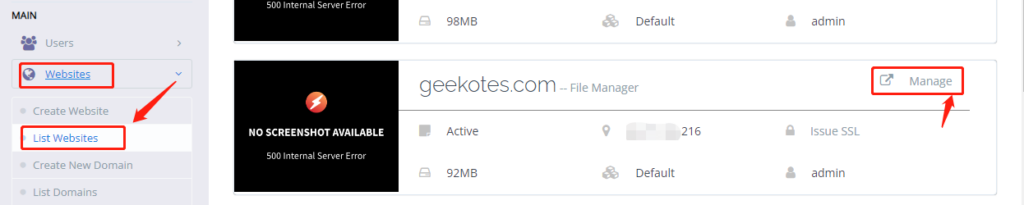
3. Find the <Rewrite Rules> button in the CONFIGURATIONS group like this:
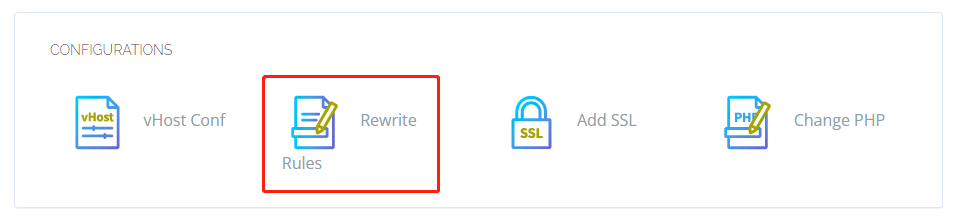
4. Select <Force HTTP -> HTTPS> from the droplist and save it like this:
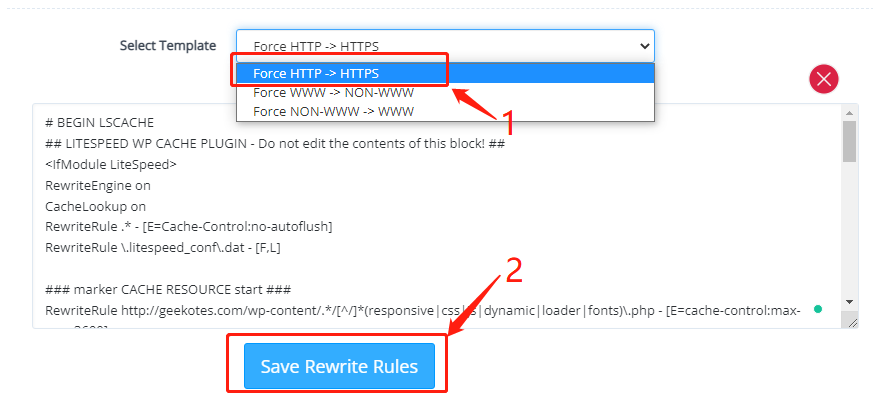
5. Don’t forget to restart your OpenLiteSpeed server like this:
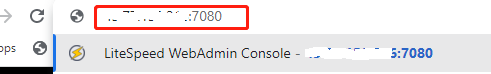

TA-DA! ALL DONE!